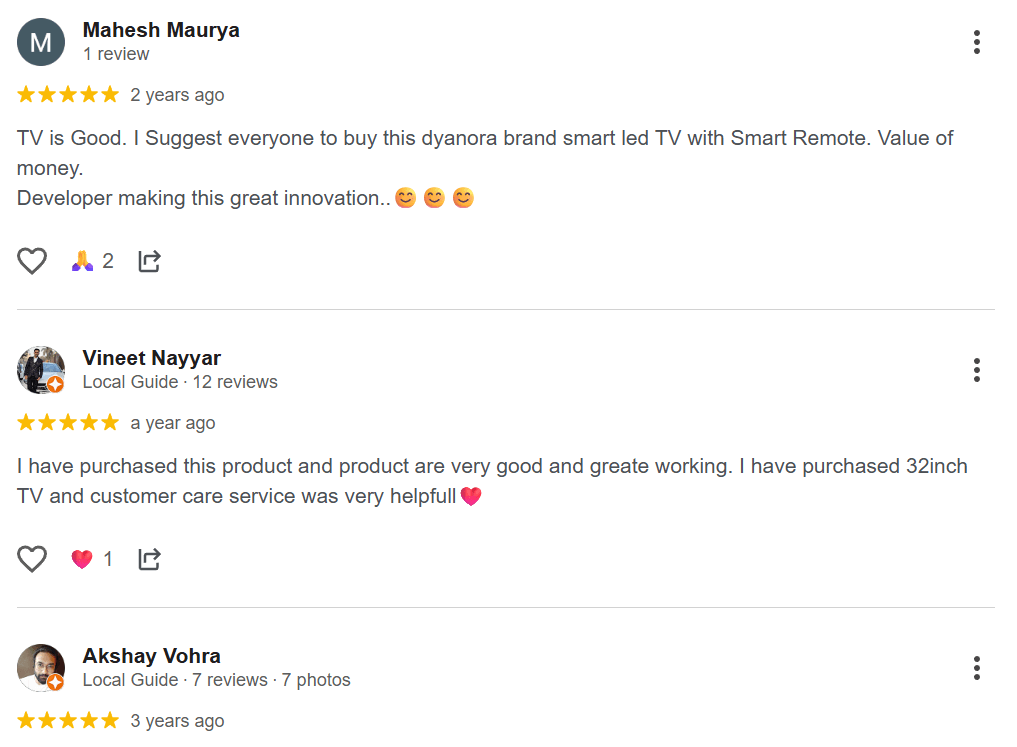How to Fix a TV Screen Line in Vertical or Horizontal: A Complete Guide

You are all set to watch your favorite show and suddenly, a persistent tv screen line appears out of nowhere. It is frustrating and your first thought is probably, Is my TV broken?
Do not panic. This is a common problem and it does not always mean your TV is dead. Kai baar yeh ek chhota sa software glitch ya loose cable ho sakta hai. Sometimes, it is a 5 minute fix you can do yourself.
In this guide, we will walk you through safe DIY fixes to diagnose the problem and show you what steps to take. We will also be honest about when you definitely need to call a professional.
Important First Step : Is your TV still under warranty? If yes then stop. Do not try any fixes that involve opening the TV. Contact your manufacturer’s support like the official Dyanora Support immediately. Any self repair attempt may cancel the warranty coverage.
Why Does My TV Have Lines on the Screen?
A tv screen line can appear for many reasons, ranging from simple to serious. It could be anything from a small software bug to a loose cable or even a serious internal hardware problem.
The type of line on the screen can give you a good clue about what is wrong.:
- Vertical Lines: A single, thin vertical line or several is often caused by a bad connection, either from your cable box or internally with the TV’s T Con board or a loose ribbon cable.
- Horizontal Lines: These are often more serious and can point to a problem with the LCD panel itself.
- Colored Lines like Green, Red and Blue: A bright green line on tv screen or other color is almost always a sign of a hardware fault in the panel or its driver board.
- Black Lines: These can be stuck pixels or if thick, a sign of panel failure.
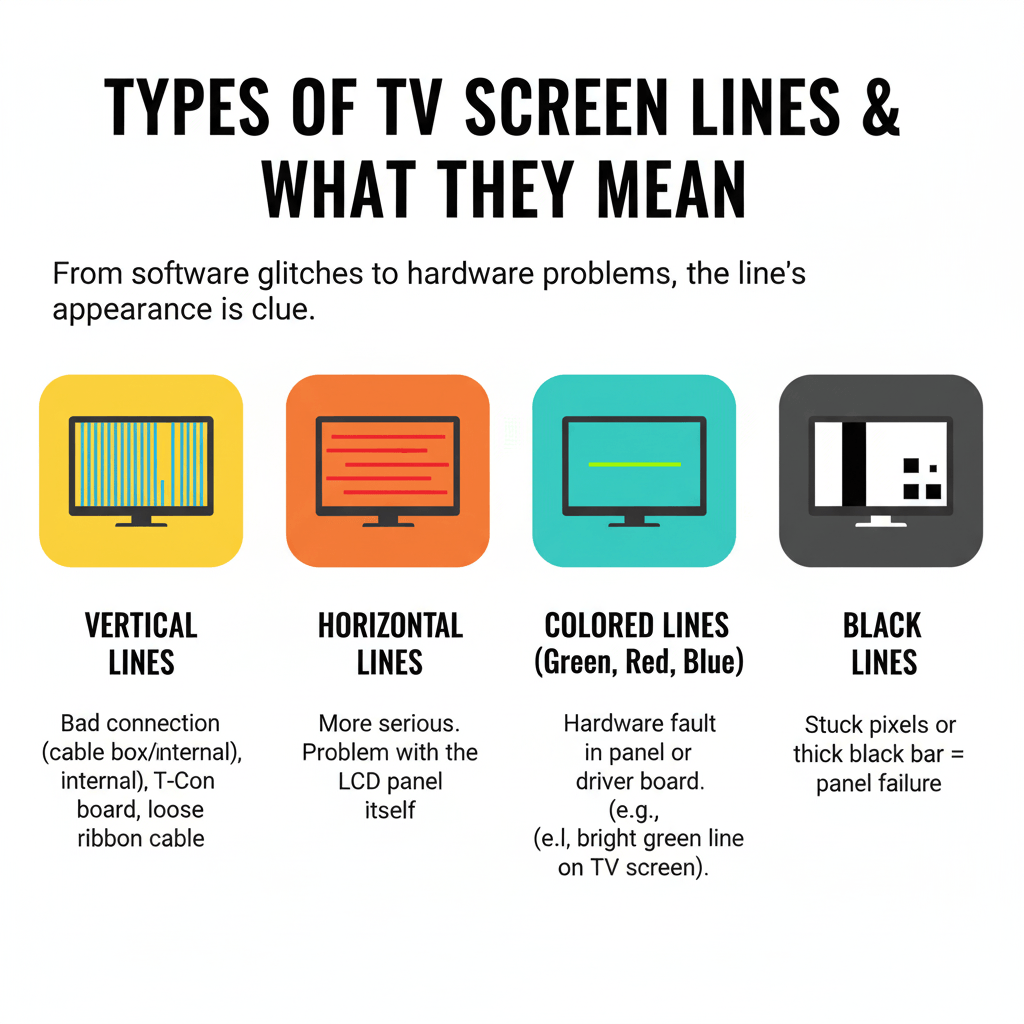
Spotting the Issue : Is It a Software Bug or Hardware Fault?
Hold on before attempting repairs. Run the TV Menu Test to find out what is really wrong.
Here is how: Press the Menu or Settings button on your TV remote.
- If the line is BEHAND the menu: The problem is likely your input source like a bad HDMI cable or set top box.
- If the line is IN FRONT of the menu: The line is being generated by the TV itself. This points to a hardware problem like the T Con board or the panel.
This quick test tells you whether the issue is with the TV or just the connected cables.
A Safe DIY Troubleshooting Checklist Before to Call for Repair
If the line is still there then follow these steps in order. These are the safest things the one can try.
Step 1: Do a simple power reset
It is more than a simple reboot.Power cycling wipes the TVs temporary memory and can fix minor glitches.
- Switch off the TV with the remote.
- Pull the plug from the wall.
- Wait at least 60 seconds.
- Plug it back in and turn it on.
Step 2: Check All Cable Connections
A vertical line on a TV screen is often just a loose cable.
- Unplug and firmly re plug every cable connected to your TV including the power cable and all HDMI cables.
- If a HDMI cable is available then try swapping it out to see if the cable itself is faulty.
Step 3: Change the Input Source
Check if the tv screen line appears on every source.
- Switch from Set Top Box HDMI 1 to a different input like a streaming stick HDMI 2 or a gaming console HDMI 3.
- If the line disappears on a different input then the problem is not TV but It is the original device or cable.
Step 4: Factory Reset Your TV
This is the last software based fix. A factory reset wipes everything like Wi Fi, apps and picture settings and brings the TV back to its original state.
- Go to the TV Settings menu.
- Look for System, Support or About.
- Find the Factory Reset or Reset to Factory Settings option.
- This process can take a few minutes. If the line was caused by a software glitch then this will often fix it.
Common Mistakes to Avoid : What NOT to Do
If the steps above did not work, you might be tempted to try more physical methods. Please do not. You can make the problem much worse.
- DO NOT tap, slap or put pressure on the screen where the line is. You might see this fix on the internet but it can permanently shatter the delicate connections in the LCD panel.
- DO NOT open the TVs back panel unless you are a certified technician. TVs have components that hold a high voltage charge even when unplugged.
- DO NOT spray any liquid cleaner directly onto the screen. Liquid can drip down into the panel and short circuit the driver boards which creates more lines.
An Expert Warning : Never open a TV panel yourself. It is not just the risk of high voltage shock but even a tiny slip can break a ribbon cable which turns a repairable issue into a dead panel. It also instantly voids your warranty.By Dyanora Tech Expert
When to Call an Expert : The tv screen line Is Still There
If you have done the power cycle, checked your cables and performed a factory reset but the line is still on your screen, it is 99% a hardware issue.
The most common hardware failures are:
- T Con Board Failure: The Timing Controller or T Con board tells the screen what to display. When it fails, it can send bad data and create lines. This is often repairable by a technician.
- Loose Ribbon Cable: Inside the TV, flat ribbon cables connect the T Con board to the panel. A technician can sometimes reseat or clean these.
- Panel Failure: This is the worst case scenario. The LCD panel itself is damaged. This can be caused by physical impact, liquid damage or just age.
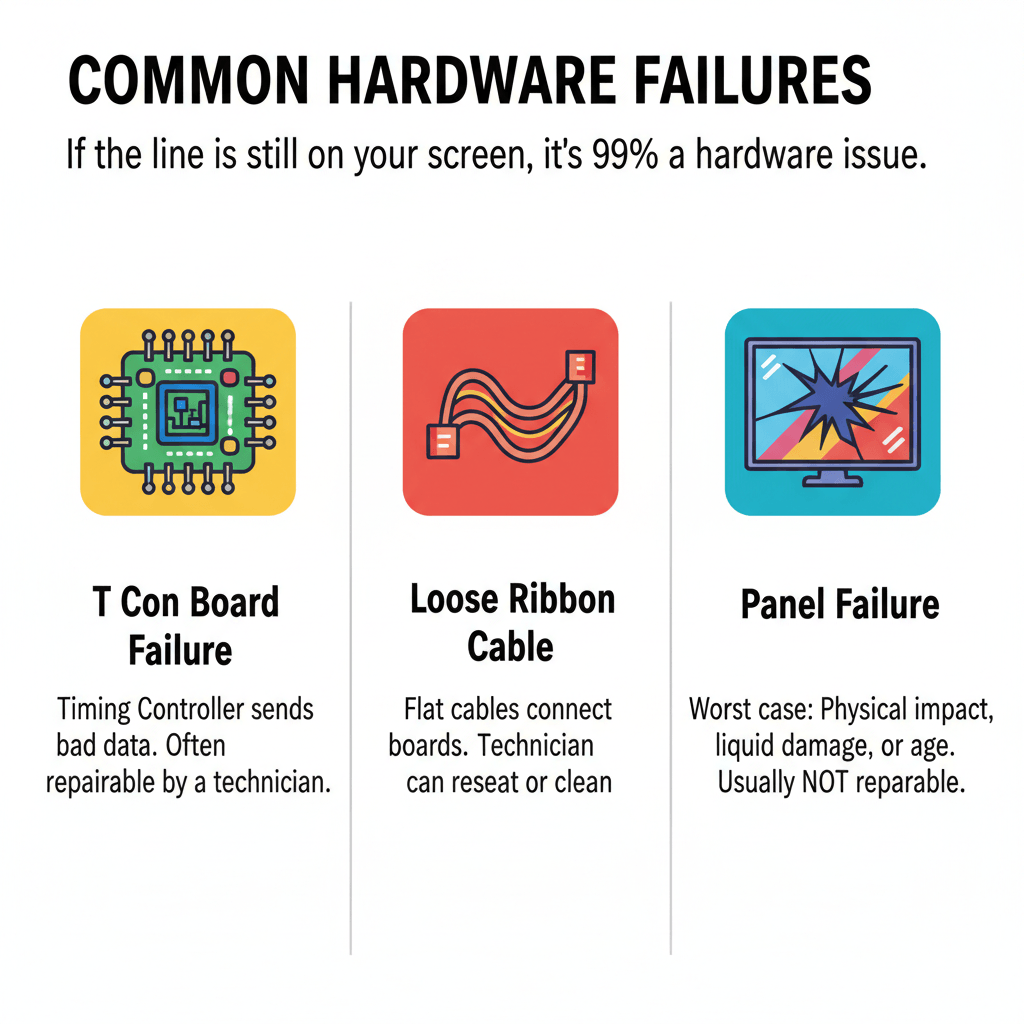
Is a TV Screen Line Repair Worth It?
This is the big question. A repair cost depends entirely on the cause.
- A T Con board repair might be relatively affordable.
- A panel replacement is almost never worth it. The panel is the most expensive part of the TV and a replacement including labor can cost 70 to 90% of a brand new TV.
Hardware issues require specialized tools and expertise. For Dyanora TV owners, you can book a certified technician through the official Dyanora service page to get a proper diagnosis.
Frequently Asked Questions : FAQ
There are some common questions.
- Can a tv screen line be fixed?
Yes sometimes. If it is a software glitch or a loose cable then it is an easy fix. If it is a hardware issue like the T Con board, it can be repaired by a tech. If the panel itself has been damaged then it is usually not worth repairing.
- What causes a single vertical line on a TV screen?
This is commonly a connection issue. It could be a loose HDMI cable or internally a faulty T Con board or a bad connection to the panel.
- How to fix a horizontal line on a TV screen?
Horizontal lines are a tougher problem and usually indicate a failure in the LCD panel or the driver board that controls that specific section of the screen. The DIY steps such as power cycle or reset are less likely to fix this.
- Will a factory reset get rid of lines on my TV?
It might but only if the line is caused by a software bug that is confusing the TVs processor. It will not fix a hardware problem like a bad panel.
- Is the green line on my TV screen a big problem?
Usually yes. A bright, constant colored line such as green, red or blue points to a group of pixels that are stuck on.This typically indicates a panel problem that cannot be resolved by resetting the TV easily.
- What causes moving or flickering lines on a TV screen?
Moving lines might be related to a weak signal so check your set top box or antenna or a failing T Con board that is confused and sending bad data to the screen.
- What is a T Con board and can it be repaired?
The T Con or Timing Controller board is a small circuit board that translates the video signal into the language the LCD panel understands. Yes, a technician can often replace a faulty T Con board for a reasonable price.
- How much does a TV screen line repair cost?
It varies wildly. A simple fix like replacing an HDMI cable is cheap. A T Con board replacement could cost a few thousand rupees. A panel replacement, however it can cost almost as much as a new TV.
- What is the Pixel Refresher or Pixel Cleaning function?
This is a feature on OLED TVs not typically on LED and LCD TVs which is designed to fix image retention or burn in. It will not fix a persistent vertical or horizontal line on an LED TV.
- Can I fix a TV screen line caused by physical damage?
No. If the screen was hit by an object and now has lines or a spiderweb crack, the damage is permanent. The only fix is a panel replacement which is extremely expensive.
Conclusion: Your Next Steps
A tv screen line is frustrating, but as you must have seen, it is not always a disaster.
Always start with the safe and simple DIY soft reset methods: power cycle, check cables and factory reset. These steps cost you nothing and will solve any software related issues.
If the line stays even after trying everything then it is a hardware problem. At this stage, you can either get it repaired or think about replacing it.
- For a newer and high end TV: It is worth calling a certified technician to get a repair quote. It might just be a T Con board that can be replaced.
- For an older, out of warranty TV: The high cost of a panel repair may not be worth it. You would be putting money into old technology and other parts might fail soon.
If you are in that second boat, it might be the perfect time to upgrade. Modern TVs offer stunning 4K resolution, smart features and better energy efficiency for a price that is often lower than a single panel repair.
If you are ready to see what’s new, you can explore the latest range of Dyanora Smart TVs here. www.dyanora.in
Trusted user reviews for Dyanora Smart LED TVs.