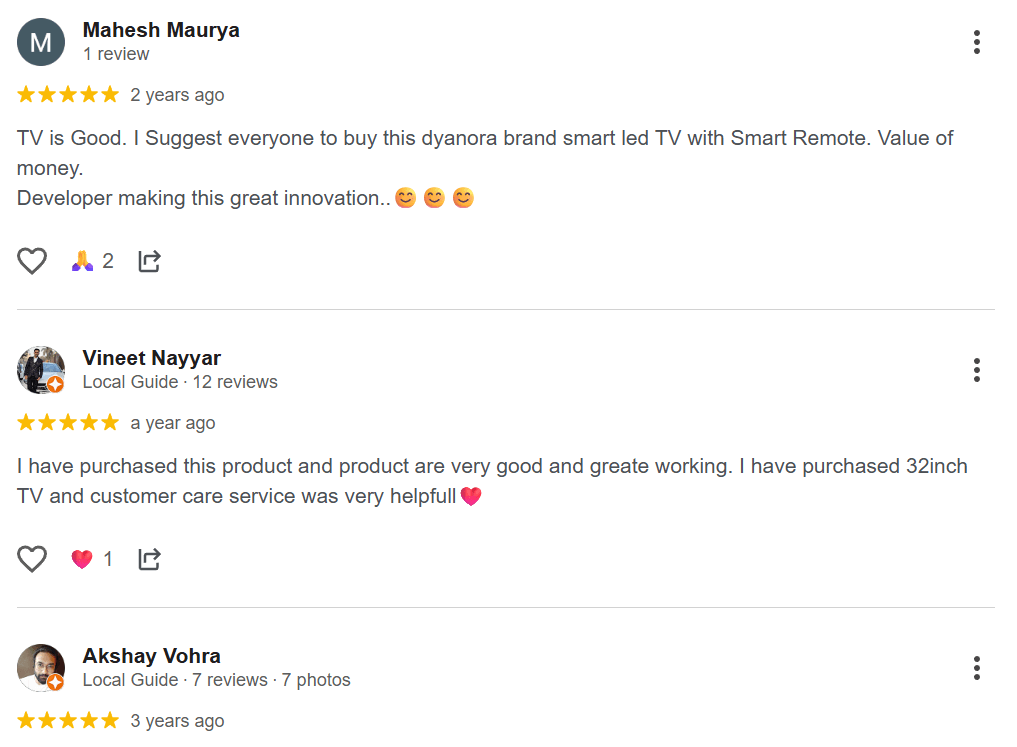Thinking of Buying a New TV?Let’s first Understand the Full HD and Ultra HD Difference

Buying a TV should feel exciting and not stressful. But the moment the salesperson starts throwing around words like 4K, Ultra HD and HDR so it is easy to get lost. If you have ever nodded along pretending to understand then you are in good company.
The biggest point of confusion for most people is the full hd and ultra hd difference. But what do all these terms actually mean and more importantly which one makes sense for your home?
In this simple guide, we will make you understand the full hd and ultra hd difference in a way that makes sense. We will also help you in understanding what you are paying for, what is best for your room size and what you need to enjoy content from services like Netflix and Prime Video.
Short on time? If you already know you want the best quality for your budget, check out our latest collection of Dyanora 4K Ultra HD TVs. www.dyanora.in
So What Exactly Is Resolution? It All Comes Down to Pixels
Before jumping into the Full HD vs Ultra HD difference, let us clear up one thing that what resolution actually means.
Imagine a TV screen as a huge puzzle made of thousands of tiny pieces. Each little piece is a pixel and when all those pixels light up in different colors , they give the full picture on screen.
Resolution in simple words is the total number of pixels the screen has. More pixels means more detail plus sharper edges and a picture that just looks clearer overall.
What is Full HD also known as FHD or 1080p?
Full HD also known as 1080p is the go to standard for high definition TVs for more than a decade.
- The Specs : A Full HD screen has 1,920 pixels horizontally and 1,080 pixels vertically.
- The Math : 1920 x 1080 = 2,073,600 pixels or about 2 million pixels.
It is a big upgrade from old Standard Definition TVs and still looks great for regular TV channels especially on smaller screens.
What is Ultra HD also called UHD or 4K?
Ultra HD more famously known as 4K is the current standard for new and high quality televisions.
- The Specs : An Ultra HD screen has 3,840 pixels horizontally and 2,160 pixels vertically.
- The Math : 3840 x 2160 = 8,294,400 pixels or about 8.3 million pixels.
That is literally four times more pixels than a Full HD TV.. This massive increase in pixel density is what makes the picture so incredibly sharp.

What Does 4x More Pixels Actually Mean for You?
Okay, so 4K has four times more pixels. Why should you care? This is not just a technical detail but it has real world benefits.
Sharper and Clearer Image Quality
Since a 4K screen has four times the pixels of Full HD, the image looks much sharper and especially in the small details.
On a Full HD TV, you might see a blurry edge on a curved object. On a 4K Ultra HD TV, that same curve is smooth and sharp. Textures on clothing, blades of grass in a football match or details in a dark movie scene are all much clearer and more lifelike.
HDR or High Dynamic Range: 4K’s Secret Weapon
This is a key benefit often bundled with 4K TVs. Do not confuse 4K with HDR means High Dynamic Range but they work together perfectly.
- 4K Resolution = More pixels.
- HDR Color & Contrast = Better pixels.
HDR lets your TV show a wider range of colors and stronger contrast between deep blacks and bright whites. This makes the picture pop and look far more realistic than just adding more pixels.
4K Upscaling : Making Old Content Look New
Ever wondered how your normal 1080p cable channels look on a 4K TV?
It is not like the TV is stretching a small image to fit a big canvas. That would look terrible. Instead the TV uses a smart technology called upscaling. The processor studies the picture also reduces noise and adds extra detail so 1080p content looks close to true 4K.

Full HD vs Ultra HD : Here is How They Really Differ
There is a simple table to help in seeing the full hd and ultra hd difference at a glance.
| Feature | Full HD 1080p | Ultra HD 4K |
|---|---|---|
| Pixels | 2 Million (1920 x 1080) | 8 Million (3840 x 2160) |
| Picture Quality | Good. Clear and effective. | Excellent. Incredibly sharp and detailed. |
| Best For Screen Size | 32 to 43 | 50 and larger |
| Ideal Content | Normal TV channels, YouTube, DVDs | 4K Streaming for Netflix, Prime, Gaming (PS5), 4K Blu ray |
| Future Proof? | Not really but still very usable. | Yes. This is the new standard. |
What is Right for You? 3 Simple Questions to Ask
The best TV resolution for you is not just about what is newest. It is about what fits your home and your habits. Ask yourself these three questions.
1. What is Your Room and TV Size?
This is the most important factor.
- If you are buying a smaller TV which is 32 or 43: Full HD is perfectly fine. At this size, your eyes can not easily tell the difference in pixel density unless you are sitting very close.
- If buying a large TV which is 50, 55 or bigger : The one should definitely go for a 4K Ultra HD TV. On a 55 inch screen, a 1080p picture gets stretched and can start looking soft or even a bit pixelated. With 4K, the image stays crisp and detailed even on larger screens.
2. What Do You Watch?
- If you only watch regular cable TV : Most TV channels still broadcast in 720p or 1080p. A Full HD TV will handle this perfectly.
- If you stream or game : This is where 4K really shows its power. Apps like Netflix or Prime Video or Disney+ and YouTube now offer tons of 4K content. And if you game on a PS5 or Xbox Series X then those consoles are built for 4K. So a 4K TV is basically a must to enjoy them properly.
3. Got a rough budget in mind?
A few years ago, 4K TVs were considered premium. That is just not the case anymore.. The benefits of Ultra HD are available at all price points. No need to overthink things like Which 4K TV is best under 30000? or Can I get a good TV under 40000? Absolutely yes. you can.
Brands like Dyanora were founded to break this barrier which offers affordable 4K TV options with all the smart features. You can check the Dyanora 4K TV price and see that premium technology is now within easy reach.
Do not Make These 3 Common TV Buying Mistakes
We see people make these mistakes all the time but once these things are known then buying a TV becomes so much easier.
- The Mistake : Buying a large 55 inch or bigger TV that is only Full HD.
- Why it is a mistake : You might spend a bit less but what you get in return is a noticeably poorer experience. The picture will look blurry on a screen that big.
- The Mistake: Focusing only on 4K resolution and ignoring other key features.
- Why it is a mistake : A 4K TV with weak sound, a sluggish refresh rate or a messy smart interface can still ruin the experience. Resolution is only one part of the whole picture. We will cover these other features in the next section.
- The Mistake : Buying a 4K TV but not having the internet for it.
- Why it is a mistake : To stream 4K content, it requires a stable internet connection.Netflix usually recommends around 15 to 25 Mbps if you want to stream in 4K without buffering. Make sure the given plan can handle it.
Check Your Options: Do not just take our word for it. Compare the features and prices of Dyanora’s latest 4K Ultra HD Smart TVs and see how affordable future proofing your entertainment can be.
Beyond Resolution: 4 Other Quick Things to Check
Great, you have decided between Full HD and 4K. But a complete TV buying guide knows that resolution is not everything. Before buying, there are a few other terms the salesperson might use.
1. Display Type : LED vs QLED vs OLED in Simple Words
- LED TV : This is the standard and most common type. An LED TV uses LEDs to light up the picture and offers great brightness and value.
- QLED vs OLED: These are the premium options. QLED used by Samsung, Dyanora and others uses quantum dots for incredibly bright, vibrant colors. OLED has perfect blacks; each pixel lights itself up but is often more expensive.
2. Smart Features : The OS
- This is the software that runs apps like Netflix. The best Smart TV OS debate is usually between Google TV and WebOS. Google TV or Android TV is super flexible and has a huge app store. Look for one that is fast and easy to use.
3. Gaming Features : Refresh Rate and HDMI
- If you are a gamer then this is something important
- Refresh Rate which is 60Hz vs 120Hz : This is the rate how many times the screen updates per second. 60Hz is standard whereas 120Hz is much smoother and better for fast action gaming.
- HDMI 2.1 : This is a new port type. You need HDMI 2.1 to get 4K at 120Hz from a PS5 or Xbox Series X. It is the key best TV for gaming. Also, check how many HDMI ports the TV has aim for 3 or more.
4. Audio Quality
- TV speakers are thin. To get great TV sound quality, look for support for technologies like Dolby Audio or DTS:X which create a more immersive and surround sound like experience.
Frequently Asked Questions
Got questions? We have got you covered with super simple answers.
- What is the difference between Ultra HD and 4K?
- Basically, nothing for you as a consumer. They are used interchangeably. Officially speaking a 4K is for cinema whereas UHD is the consumer format, though every TV marketed as 4K is actually UHD.
- Does the normal cable channel look bad on a 4K TV?
- No it will look fine and likely even a bit better. The TVs 4K upscaling processor boosts and sharpens the picture from the cable box to make everything looks clearer.
- How much internet speed is needed for 4K streaming?
- Most services even including Netflix suggest a steady speed of 15 Mbps to 25 Mbps per 4K stream.
- What is the real difference between QLED and OLED ?
- It is a preference.QLED like Dyanora’s is generally brighter and great for a sunny room with vibrant colors. OLED has perfect, inky blacks which is great for movies in a dark room but can be more expensive.
- Is 1080p Full HD gets outdated in 2025?
- Not at all. For a smaller TV in a bedroom, guest room or kitchen for example 32 or 43, 1080p is still a fantastic and budget friendly choice.
- Do most people even need 120Hz on a TV?
- For everyday stuff like movies, shows or news, a 60Hz is more than enough. Choose 120Hz only if you are a serious gamer who wants ultra smooth gameplay.
- Is the upgrade from Full HD to Ultra HD really make an effect in visibility to the eye?
- Yes absolutely. As long as the screen is big enough and you are sitting at a reasonable distance then the difference is clear. On a 55 inch TV, the upgrade is pretty hard to miss.
- Will my PS5 or Xbox games actually look better on a 4K TV?
- Yes. These consoles are developed in a manner that fits perfect for 4K gaming so pairing them with a 4K TV especially one with HDMI 2.1 will let you enjoy the sharp with detailed visuals exactly as the developers intended.
- What sets Google TV apart from Android TV?
- Google TV is basically the upgraded version of Android TV. It looks cleaner, feels smoother and gives more personalized recommendations but both support the same apps.
- Is there any warranty provided with Dyanora TVs?
- Yes.Dyanora offers a manufacturer warranty on all its TVs. You can find the full details on their support or product pages.
The Final Verdict: Is Ultra HD Worth It in Time?
So, now you clearly understand the full hd and ultra hd difference.
Full HD 1080p is still a great, reliable technology especially for smaller TVs or if you only watch standard cable.
But if you are buying a new TV for your main living room, especially 50 inches or larger or if you want to get the most out of streaming and gaming, Ultra HD 4K is the clear and smart choice.
It is no longer a luxury item. It is the new standard and it makes your viewing experience so much better. With 4K, you are not just buying a TV but even you are future proofing home entertainment for years to come.
Want to see how it actually appears on screen?
Give your living room a fresh upgrade with a 4K Ultra HD TV from Dyanora. Check out the collection and enjoy great picture quality without the heavy price tag at our Dyanora.
[Button: Explore All Dyanora 4K TVs Now] (Links to https://www.dyanora.in/)
Trusted user reviews for Dyanora Smart LED TVs.